It seems in the provided AFCAD that Runway 14R/32L is not properly aligned to the scenery, I have witnessed yesterday AI planes attempting to take off with about a quarter of the runway behind them.

To compare: The real airport...

And the AFCAD layout...
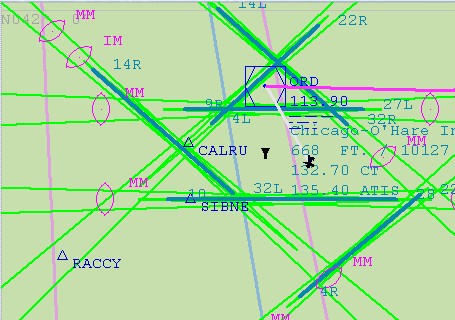
Notice the difference?
I understand that AFCADs are easy to find, but the only one that I have located on AVSIM has failed to impress me (No American Eagle). This also leaves the issue that AI planes are going to think part of the runway is in the grass.
Any suggestions apart from making a new AFCAD? (I don't have the resources).