installed into my community folder.
at first attempt it said coautl engine wasn't started so restarted sim and directly started Coautl. loaded back into msfs at a gate in the PMDG 737-7 clicked GSX and nothing happened, the GSX button went a lighter colour but no menu opened.
This time i thought id run the Updater see if its possibly missed something (it happens) and i got this error:
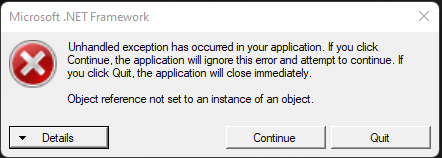
showing this in details:
See the end of this message for details on invoking
just-in-time (JIT) debugging instead of this dialog box.
************** Exception Text **************
System.NullReferenceException: Object reference not set to an instance of an object.
at Couatl_Updater2.Program.CopySoundsAndEffectsInSim()
at Couatl_Updater2.Program.DoAllUpdates()
at Couatl_Updater2.FrmMain.UpdateAllProducts()
at Couatl_Updater2.FrmMain.FrmMain_Shown(Object sender, EventArgs e)
at System.Windows.Forms.Form.OnShown(EventArgs e)
at System.Windows.Forms.Form.CallShownEvent()
at System.Windows.Forms.Control.InvokeMarshaledCallbackDo(ThreadMethodEntry tme)
at System.Windows.Forms.Control.InvokeMarshaledCallbackHelper(Object obj)
at System.Threading.ExecutionContext.RunInternal(ExecutionContext executionContext, ContextCallback callback, Object state, Boolean preserveSyncCtx)
at System.Threading.ExecutionContext.Run(ExecutionContext executionContext, ContextCallback callback, Object state, Boolean preserveSyncCtx)
at System.Threading.ExecutionContext.Run(ExecutionContext executionContext, ContextCallback callback, Object state)
at System.Windows.Forms.Control.InvokeMarshaledCallback(ThreadMethodEntry tme)
at System.Windows.Forms.Control.InvokeMarshaledCallbacks()
************** Loaded Assemblies **************
mscorlib
Assembly Version: 4.0.0.0
Win32 Version: 4.8.4515.0 built by: NET48REL1LAST_C
CodeBase: file:///C:/Windows/Microsoft.NET/Framework/v4.0.30319/mscorlib.dll
----------------------------------------
Couatl_Updater2
Assembly Version: 2.0.8265.34849
Win32 Version: 2.0.2.64
CodeBase: file:///F:/Addon%20Manager/Couatl_Updater2.exe
----------------------------------------
System.Drawing
Assembly Version: 4.0.0.0
Win32 Version: 4.8.4395.0 built by: NET48REL1LAST_B
CodeBase: file:///C:/Windows/Microsoft.Net/assembly/GAC_MSIL/System.Drawing/v4.0_4.0.0.0__b03f5f7f11d50a3a/System.Drawing.dll
----------------------------------------
System
Assembly Version: 4.0.0.0
Win32 Version: 4.8.4536.0 built by: NET48REL1LAST_C
CodeBase: file:///C:/Windows/Microsoft.Net/assembly/GAC_MSIL/System/v4.0_4.0.0.0__b77a5c561934e089/System.dll
----------------------------------------
System.Data
Assembly Version: 4.0.0.0
Win32 Version: 4.8.4536.0 built by: NET48REL1LAST_C
CodeBase: file:///C:/Windows/Microsoft.Net/assembly/GAC_32/System.Data/v4.0_4.0.0.0__b77a5c561934e089/System.Data.dll
----------------------------------------
System.Core
Assembly Version: 4.0.0.0
Win32 Version: 4.8.4536.0 built by: NET48REL1LAST_C
CodeBase: file:///C:/Windows/Microsoft.Net/assembly/GAC_MSIL/System.Core/v4.0_4.0.0.0__b77a5c561934e089/System.Core.dll
----------------------------------------
System.Xml
Assembly Version: 4.0.0.0
Win32 Version: 4.8.4161.0 built by: NET48REL1
CodeBase: file:///C:/Windows/Microsoft.Net/assembly/GAC_MSIL/System.Xml/v4.0_4.0.0.0__b77a5c561934e089/System.Xml.dll
----------------------------------------
System.Windows.Forms
Assembly Version: 4.0.0.0
Win32 Version: 4.8.4515.0 built by: NET48REL1LAST_C
CodeBase: file:///C:/Windows/Microsoft.Net/assembly/GAC_MSIL/System.Windows.Forms/v4.0_4.0.0.0__b77a5c561934e089/System.Windows.Forms.dll
----------------------------------------
QlmLicenseLib
Assembly Version: 16.0.22229.1
Win32 Version: 16.0.22229.1
CodeBase: file:///F:/Addon%20Manager/QlmLicenseLib.DLL
----------------------------------------
System.Web.Services
Assembly Version: 4.0.0.0
Win32 Version: 4.8.4161.0 built by: NET48REL1
CodeBase: file:///C:/Windows/Microsoft.Net/assembly/GAC_MSIL/System.Web.Services/v4.0_4.0.0.0__b03f5f7f11d50a3a/System.Web.Services.dll
----------------------------------------
System.Numerics
Assembly Version: 4.0.0.0
Win32 Version: 4.8.4161.0 built by: NET48REL1
CodeBase: file:///C:/Windows/Microsoft.Net/assembly/GAC_MSIL/System.Numerics/v4.0_4.0.0.0__b77a5c561934e089/System.Numerics.dll
----------------------------------------
System.Configuration
Assembly Version: 4.0.0.0
Win32 Version: 4.8.4341.0 built by: NET48REL1LAST_C
CodeBase: file:///C:/Windows/Microsoft.Net/assembly/GAC_MSIL/System.Configuration/v4.0_4.0.0.0__b03f5f7f11d50a3a/System.Configuration.dll
----------------------------------------
Accessibility
Assembly Version: 4.0.0.0
Win32 Version: 4.8.4161.0 built by: NET48REL1
CodeBase: file:///C:/Windows/Microsoft.Net/assembly/GAC_MSIL/Accessibility/v4.0_4.0.0.0__b03f5f7f11d50a3a/Accessibility.dll
----------------------------------------
System.Security
Assembly Version: 4.0.0.0
Win32 Version: 4.8.4341.0 built by: NET48REL1LAST_C
CodeBase: file:///C:/Windows/Microsoft.Net/assembly/GAC_MSIL/System.Security/v4.0_4.0.0.0__b03f5f7f11d50a3a/System.Security.dll
----------------------------------------
System.Management
Assembly Version: 4.0.0.0
Win32 Version: 4.8.4435.0 built by: NET48REL1LAST_C
CodeBase: file:///C:/Windows/Microsoft.Net/assembly/GAC_MSIL/System.Management/v4.0_4.0.0.0__b03f5f7f11d50a3a/System.Management.dll
----------------------------------------
Newtonsoft.Json
Assembly Version: 13.0.0.0
Win32 Version: 2.0.2.64
CodeBase: file:///F:/Addon%20Manager/Couatl_Updater2.exe
----------------------------------------
************** JIT Debugging **************
To enable just-in-time (JIT) debugging, the .config file for this
application or computer (machine.config) must have the
jitDebugging value set in the system.windows.forms section.
The application must also be compiled with debugging
enabled.
For example:
<configuration>
<system.windows.forms jitDebugging="true" />
</configuration>
When JIT debugging is enabled, any unhandled exception
will be sent to the JIT debugger registered on the computer
rather than be handled by this dialog box.after clicking continue nothing happens so have no option to cancel update